Confused by website links? Don’t worry! This “Internal Link vs External Link” guide explains the difference between internal and external links. Internal links connect users to different pages within your website, like helpful signposts. They improve navigation, user experience, and even SEO. External links, on the other hand, act like doorways to valuable resources on other websites. They show credibility, enhance the content, and can indirectly boost your SEO. Master both for a well-connected and informative website!
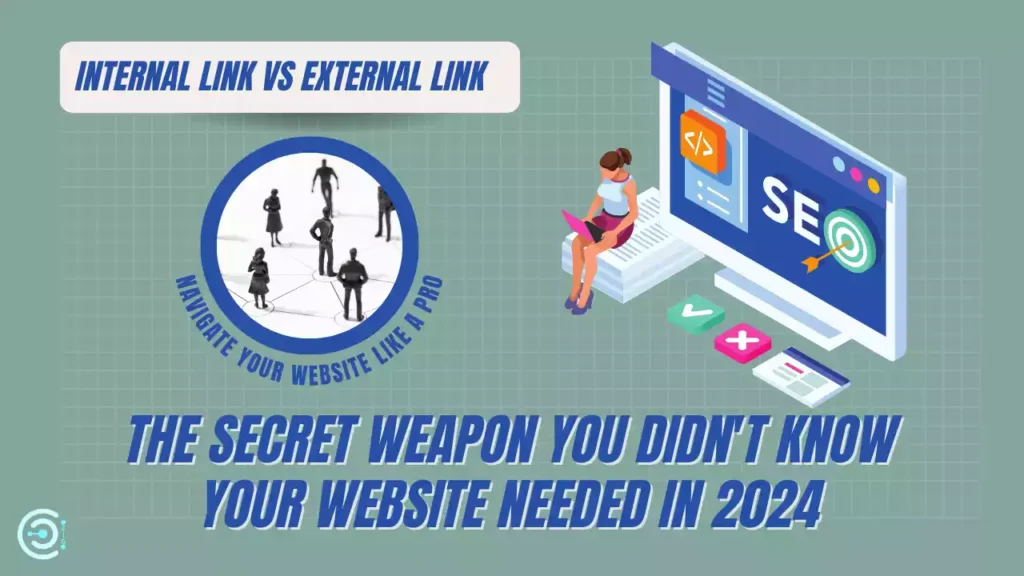
Think of your website as a vast museum. Internal links are like hallways connecting different exhibits within the museum (different pages on your website), guiding visitors on a smooth journey. External links, on the other hand, are like doorways leading to other museums (external websites) with interesting collections (valuable external resources). Both are crucial for a well-organized and informative website experience.
Internal Links: Keeping Users Engaged Within Your Domain
Internal links are hyperlinks that point to other pages on the same website. Imagine them as signposts within a museum, guiding visitors to different exhibits. Here’s a breakdown of their key characteristics:
Function:
- Internal links act like bridges within your website, connecting users to content that is relevant to what they’re currently reading. Imagine you’re on a webpage about dog breeds. An internal link might lead you to a page about a specific breed mentioned in the text, such as Golden Retrievers. This keeps users engaged and allows them to explore deeper topics on your site.
Location:
Internal links can be found in several places on your website:
- Navigation Menus: The primary navigation menu, usually located at the top or side of your website, often uses internal links to direct users to main sections like “About Us,” “Products,” or “Contact.”
- Blog Posts: Within blog content, you can include internal links to related articles or informative pages on your site. This enriches the user experience and encourages them to discover more of your content.
- Page Content: Throughout the text on any webpage, you can embed internal links within relevant keywords or phrases. For instance, mentioning “search engine optimization” could link to a page explaining SEO in detail.
SEO Impact:
Search Engine Optimization (SEO) is the practice of optimizing your website to rank higher in search results. Here’s how internal links contribute to SEO:
- Improved Navigation: A well-linked website structure with internal links makes it easier for search engines to crawl and index all your pages.
- Increased Page Views: By making it easy for users to find relevant content, internal links encourage them to explore more pages on your site, which is a positive SEO signal.
- Link Juice Distribution: In SEO terms, “link juice” refers to the ranking power passed on through links. Internal links distribute this link juice among your webpages, potentially boosting the ranking of important pages.
Control:
One of the key advantages of internal links is the control you have over them. You decide:
- Target Pages: You choose exactly which page on your website a particular internal link should lead to.
- Anchor Text: The clickable text of the link is called anchor text. You can craft descriptive anchor text that accurately reflects the content of the linked page. This helps users understand what they’ll find when they click, and it can also be beneficial for SEO.
By effectively using internal links, you can create a user-friendly and SEO-friendly website that keeps visitors engaged and helps you achieve your website’s goals.
Benefits of Internal Linking:

How Internal Links Enhance User Experience, Website Structure, and SEO. Here’s a breakdown of how internal links achieve these benefits:
Enhanced User Experience
Imagine you’re reading a blog post about different vacation destinations. The article mentions beautiful beaches in Bali. Ideally, there should be an internal link on the phrase “beaches in Bali” that leads you to a dedicated page showcasing those beaches. This seamless connection:
- Provides Context: Users can delve deeper into specific topics mentioned in the current content, enriching their understanding.
- Offers Additional Resources: Internal links can guide users to relevant product pages, informative articles, or helpful guides, all within your website.
- Keeps Users Engaged: By offering a clear path to explore related content, internal links prevent users from getting lost or frustrated and encourage them to spend more time on your website.
Improved Website Structure
Think of your website as a house. Internal links act like hallways, connecting different rooms (web pages) and creating a clear layout. This helps search engines like Google understand:
- Page Hierarchy: Internal links establish which pages are more important and how they relate to each other. For example, linking a blog post to a product category page indicates the blog post is related to that product category.
- Content Organization: The presence and flow of internal links reveal the overall organization and theme of your website.
- Crawlability: Search engine crawlers use links to discover new pages on your website. Effective internal linking ensures all your pages are connected and accessible to crawlers, making it easier for them to index your entire website.
Boosted SEO
Search engines consider various factors when ranking websites. Internal linking plays a crucial role in Search Engine Optimization (SEO) by:
- Link Equity (Link Juice): Imagine link value as a form of “credibility juice” passed through links. When you strategically link important pages within your website, you distribute this link juice, potentially boosting the ranking of those pages in search results.
- Dwell Time: The longer users stay engaged on your website, exploring different pages through internal links, the better it is for SEO. Search engines interpret this dwell time as a positive signal, indicating your website offers valuable and engaging content.
- Relevance: By linking relevant content together, you demonstrate to search engines the thematic connections within your website. This can improve your website’s ranking for relevant search queries.
In essence, internal links create a user-friendly and well-organized website structure, which search engines appreciate and reward with potentially better rankings. It’s a win-win situation for both users and your website’s SEO performance.
Internal Linking Best Practices:
Here’s a breakdown of the three internal linking best practices:
Relevance:
This principle ensures your internal links connect users to genuinely relevant content.
Imagine you’re reading an article about “Types of Coffee Beans.” An ideal internal link wouldn’t lead you to a page about “Ordering Coffee Online” (although that could be an external link). Instead, a relevant internal link might connect you to a page discussing “Arabica vs. Robusta Coffee Beans,” which directly relates to the content you’re currently reading.
By maintaining relevance, you avoid confusing users and ensure they land on a page that truly expands on the topic at hand.
Descriptive Anchor Text:
Anchor text is the clickable text of the link. Descriptive anchor text is clear, concise, and accurately reflects the content found on the linked page.
Here’s an example:
- Vague Anchor Text: Click “here” to learn more. (This doesn’t tell users what they’ll find)
- Descriptive Anchor Text: Explore different “brewing methods” for coffee. (This clearly describes the linked content)
Descriptive anchor text benefits both users and SEO:
- User Benefit: Users understand what to expect when they click the link, improving their experience.
- SEO Benefit: Search engines can better comprehend the context and relevance of the linked page.
Link Depth:
This practice focuses on creating a balanced website structure in terms of internal links.
- Shallow vs. Deep Linking: Websites with a flat structure have most pages easily accessible from the homepage. In contrast, deeply linked pages require users to click through several pages to reach them.
The ideal scenario is to avoid burying important pages under layers of internal links. Here’s how to achieve a balanced structure:
- Interlink Important Pages: Ensure prominent pages on your website are linked to from various relevant locations.
- Utilize Navigation Menus: Strategically include internal links within your website’s navigation menus to provide easy access to key pages.
- Avoid Link Silos: Don’t create isolated groups of pages only linked to each other. Strive to connect them to other relevant sections of your website.
By following these best practices, you can create a user-friendly and well-organized internal linking structure that enhances user experience and potentially improves your website’s SEO performance.
Resources for Effective Internal Linking:
- Google Search Console: https://search.google.com/search-console/ownership. This free tool by Google provides insights into your website’s internal linking structure.
- SEO Guide to Internal Linking: https://backlinko.com/hub/seo/internal-links
External Links: Expanding Horizons and Building Credibility
External links, on the other hand, point to web pages on entirely different domains. Think of them as doorways leading you to different museums altogether. Here’s what sets them apart:
Function:
- External links act as doorways leading users to valuable information on entirely different websites. Imagine you’re reading a blog post about healthy recipes. An external link might connect you to a website of a reputable health organization with a detailed article on dietary guidelines. This allows users to explore relevant information beyond the confines of your own website.
Location:
External links can be found in various places on your website:
- Website Content: Within the body text of your webpages, you can strategically embed external links to relevant resources that support your claims or provide additional context.
- Bibliographies: If your website includes research papers or articles with references, you can use external links to direct users to the original source material.
- Reference Sections: Certain webpages might have dedicated sections listing helpful resources, where external links can be included to guide users to valuable external websites.
SEO Impact:
While external links don’t directly boost your website’s ranking power, they can indirectly improve your credibility in the eyes of search engines. Here’s how:
- Association with Authority: Linking to high-quality and trustworthy websites demonstrates that you value accurate and reliable information. Search engines may view this positively, potentially giving your website a slight SEO edge.
- Improved User Experience: Providing access to relevant external resources shows you prioritize user needs and offer a comprehensive perspective. This can be a positive SEO signal for search engines that value user-friendly websites.
Control:
Unlike internal links, you have no control over the target external webpage or its content. Once a user clicks the link, they leave your website and enter the domain of the external resource.
Here are some additional points to consider with external links:
- Open in New Tab: It’s good practice to configure external links to open in a new tab. This prevents users from accidentally leaving your website.
- Follow vs. Nofollow: There are two types of external links: “follow” and “nofollow.” By default, links are “follow” and pass on some link juice (ranking power). You can use the “nofollow” attribute for sponsored content or links you don’t want to endorse for SEO purposes.
By using external links strategically, you can provide users with valuable resources, enhance their experience, and potentially give your website a slight SEO boost.
Benefits of External Linking:

This section highlights the benefits of using external links, focusing on how they can improve your content in three key ways:
Increased Credibility:
Imagine you’re reading an article on a website claiming that a specific diet can cure a certain disease. Sounds impressive, but would you trust it blindly? By linking to credible sources like medical journals or websites of reputable health organizations, you add weight to your own content. Here’s how:
- Verification and Evidence: Linking to established sources allows users to verify the information presented in your content. This shows you’ve done your research and rely on facts, boosting your website’s trustworthiness.
- Association with Authority: When you connect your content to respected sources, you associate your website with their credibility. This can make your own content seem more reliable and trustworthy in the eyes of readers.
Enhanced User Experience:
Excellent content doesn’t exist in a vacuum. By providing access to valuable external resources, you demonstrate that you prioritize the user’s needs and offer a well-rounded perspective:
- Deeper Exploration: External links allow users to delve deeper into topics that interest them. If they want to learn more about a specific aspect you mentioned, the external link provides a seamless path to explore that topic further.
- Comprehensive Understanding: You can’t cover every detail within your own content. Well-placed external links can offer additional context or provide alternative viewpoints, enriching the user’s understanding of the subject matter.
Improved Content Quality:
Strategic use of external links can actually strengthen the quality of your content:
- Supporting Claims: Data, statistics, or expert opinions can solidify your arguments and make your content more persuasive. Linking to the source of such information allows users to verify the claims and adds depth to your content.
- Adding Value: External links can offer users valuable resources they might not have found otherwise. This elevates the overall value and comprehensiveness of your content, making it a more informative and engaging experience for users.
In essence, external links can turn your website from an island of information into a hub connected to a vast network of knowledge. This not only benefits users but also indirectly contributes to your website’s credibility and potentially improves user experience, both of which are positive factors for SEO.
External Linking Best Practices:
These points outline best practices for using external links responsibly and effectively:
Relevance:
Only link to high-quality, trustworthy websites directly related to your topic.
Imagine you’re writing a blog post about healthy baking. Linking to a website selling sports equipment wouldn’t be relevant. Here’s what this best practice emphasizes:
- Thematic Connection: External links should connect to websites that directly relate to the topic at hand. This ensures users find relevant and valuable information when they click the link.
- Source Credibility: Link to websites with a good reputation and established expertise in the subject area. This reflects well on your own content and strengthens its credibility.
Open in New Tab:
Ensure external links open in a new tab to prevent users from accidentally leaving your website.
This practice focuses on user experience:
- Staying Engaged: When external links open in a new tab, users remain on your website as the original page stays open. This allows them to easily return to your content after exploring the external resource.
- Reduced Frustration: If users accidentally click an external link that opens in the same window, they might leave your website entirely. Opening them in a new tab prevents this frustration and keeps them within your domain.
Follow vs. Nofollow:
Use the “nofollow” attribute for sponsored content or links you don’t want to endorse for SEO purposes.
This dives into the technical aspect of external links and how they can impact SEO (Search Engine Optimization):
- Follow Links: These are the default type of external link. When you link to another website, search engines interpret it as a “vote of confidence” and may pass on some link juice (ranking power) to that website. This can also indirectly benefit your SEO by showing you value credible sources.
- Nofollow Links: By adding the “nofollow” attribute to a link, you tell search engines to disregard it for SEO purposes. This is useful for:
♦Sponsored Content: If you’re paid to link to a website, using “nofollow” prevents them from gaining SEO benefit from your link.
♦Untrusted Sources: If you’re linking to a website you don’t fully trust, using “nofollow” avoids any potential association with their content for SEO purposes.
By following these best practices, you can ensure your external links are relevant, user-friendly, and don’t negatively impact your website’s SEO.
Resources for Responsible External Linking:
- Moz Beginner’s Guide to External Links: https://moz.com/help/moz-pro/links/overview
- Ahrefs on How to Use External Links Strategically: https://help.ahrefs.com/en/articles/2327323-how-to-see-inbound-and-outbound-links-for-your-site
Conclusion: The Power of Internal Links and External Links
Internal and external links are the cornerstones of website navigation and SEO strategy. When used effectively, they work together to create a well-connected and informative website experience.
Internal links act as signposts within your website, guiding users to relevant content and keeping them engaged. They also help search engines understand your website structure and distribute ranking power (link juice) across your pages. By implementing best practices like relevance, descriptive anchor text, and balanced linking, you can leverage internal links to:
- Enhance user experience by offering seamless navigation and additional resources.
- Improve website structure for better search engine crawling and indexing.
- Boosted SEO through link equity distribution and user engagement signals.
External links act as doorways leading users to valuable information beyond your domain. They demonstrate your commitment to user needs and can indirectly improve your website’s credibility in the eyes of search engines. By following best practices like relevance, opening links in new tabs, and using “nofollow” for sponsored content, you can effectively use external links to:
- Increase credibility by associating your website with reputable sources.
- Enhance user experience by providing access to valuable external resources.
- Improve content quality by offering additional context and supporting your claims.
Overall Impact:
While not the sole determining factor, both internal and external links play a significant role in influencing website ranking. They contribute to website structure, user engagement, and indirectly, website credibility. Remember, focus on quality over quantity, maintain a balance, and prioritize user experience for the most impactful results.
By mastering the art of internal and external linking, you can transform your website into a well-connected hub of information, engaging users and potentially achieving higher search engine rankings.
FAQs
Q. What is the difference between internal and external links in SEO?
A. Internal links connect pages within the same website domain, while external links point to pages on other websites. Both types of links influence a website’s visibility and authority in search engine results.
Q. How do internal links benefit SEO?
A. Internal links improve website navigation, distribute page authority, and reinforce topical relevance. They also enhance user experience and facilitate search engine crawling and indexing.
Q. Why are external links important for SEO?
A. External links establish credibility and authority by connecting your website to reputable sources and industry influencers. They contribute to a diverse backlink profile, which is a key ranking factor in search engine algorithms.
Q. What are some common mistakes to avoid in linking strategies?
A. Common mistakes include broken internal links, irrelevant external references, and over-optimization of anchor text. These issues can negatively impact user experience and search engine rankings.
Q. What are the future trends in linking strategies for SEO?
A. Future trends include the use of artificial intelligence to optimize link structures and predict user behavior. There may also be a shift towards more personalized and dynamic linking strategies tailored to individual user preferences and search intent.