A meta description is a concise summary, typically around 155-160 characters, that acts like a tiny billboard for your webpage in search results. It sits beneath the page title and URL, written in HTML code within the webpage’s head section. While search engines have the discretion to display an excerpt from your content they believe best suits the user’s search, crafting compelling meta descriptions is crucial. In this article “What is a Meta Description?”, we will discuss these descriptions, which can significantly impact how users perceive your webpage and influence their decision to click through from search results.

What is a Meta Description?
A meta description is a concise summary of a webpage’s content, typically displayed beneath the page title in search engine results pages (SERPs). It’s like a tiny billboard trying to convince searchers to click on your webpage. While search engines don’t directly confirm meta descriptions as a ranking factor, compelling descriptions can significantly boost your click-through rate (CTR), a crucial SEO metric.
Think of it as a tiny advertisement for your webpage. It should be informative and attention-grabbing to convince users to click on your result over others. While meta descriptions aren’t a direct ranking factor for search engines, they can influence click-through rate (CTR), which can in turn affect your ranking.
Here are some key points about meta descriptions:
- Length: They should ideally be around 155 characters or less.
- Content: Include relevant keywords and a clear description of what the webpage is about.
- Purpose: The goal is to entice users to click on your webpage over competing results.
How Meta Descriptions Work?
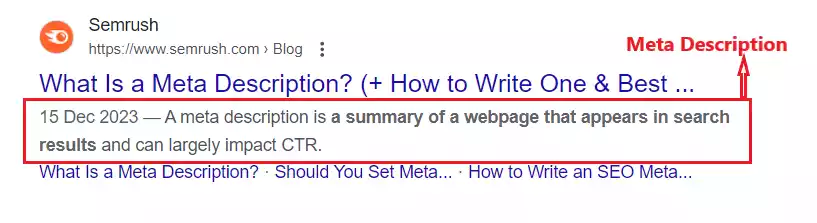
Meta descriptions are written in HTML code, which is the programming language that defines how webpages are structured and displayed. They reside within the <head> section of a webpage, which contains information not directly visible to users but crucial for search engines and browsers.
The Code
- While you can specify a meta description for each webpage, search engines like Google have the discretion to display an excerpt from your content they believe best suits the user’s search query. This means the code you write might not always be the exact description shown in search results.
Here’s the HTML code for a sample meta description:
HTML
<head>
<title>Understanding Meta Descriptions</title>
<meta name=”description” content=”This is an example of a meta description for a webpage that explains what meta descriptions are and how they work.”>
</head>”
Use code with caution.
The Placement
- Meta descriptions aren’t directly displayed on a webpage but appear in search engine results pages (SERPs) below the page title and URL.
The User Experience
- Imagine you’re searching for information on “baking cookies.” The SERP displays various webpages related to your search. Each result will typically showcase the page title, URL, and meta description.
- The meta description snippet acts as a quick summary, enticing you to click on a particular result by conveying what the webpage offers. An effective meta description should be clear, informative, and relevant to the user’s search intent.
Example: How a Meta Description Works in Action
Let’s consider a webpage about healthy chocolate chip cookie recipes. Here’s a well-written meta description for this webpage:
- Target Keyword: Healthy Chocolate Chip Cookies
- Meta Description: Craving delicious cookies without the guilt? Our webpage offers a collection of healthy chocolate chip cookie recipes using wholesome ingredients. Enjoy all the taste with a healthier twist! (This description is around 155 characters)
This meta description incorporates the target keyword (“healthy chocolate chip cookies”) and highlights the value proposition (healthy and delicious recipes). It aims to capture the searcher’s attention and convince them to click through to learn more.
By understanding how meta descriptions work and implementing these best practices, you can create compelling summaries that entice users to visit your webpages and enhance your website’s search visibility.
Why Meta Descriptions Matter?
While search engines might not directly use meta descriptions as a definitive ranking factor, they significantly influence how users perceive your webpage in search results. Here’s why crafting compelling meta descriptions is crucial for your website’s success:
Increased Click-Through Rate (CTR)
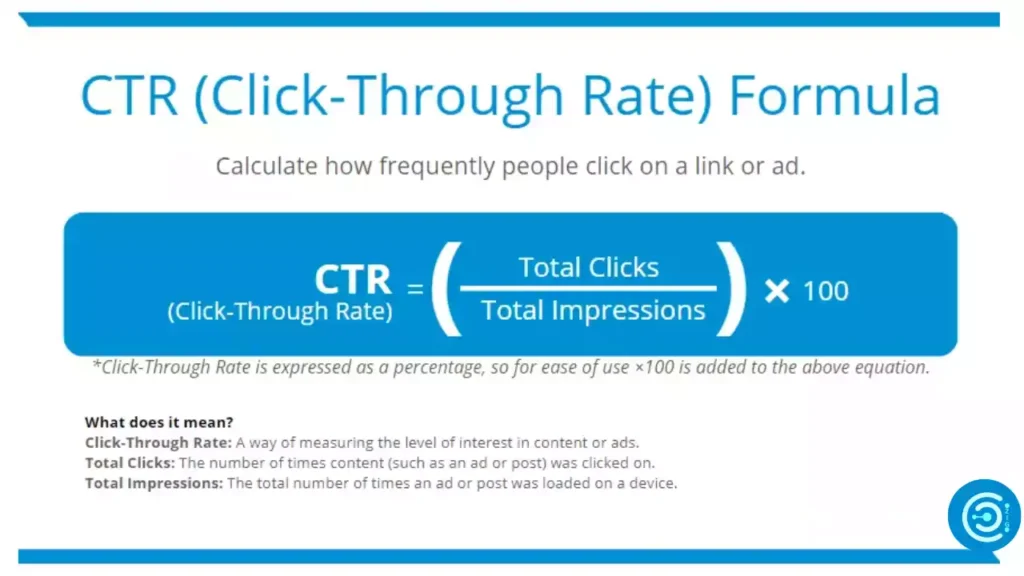
Imagine a crowded marketplace. Your webpage title and meta description act like your storefront sign. A well-written meta description entices users with a clear understanding of what your webpage offers, just like an attractive sign that draws customers in.
For instance, consider a search for “hiking trails near me.” Here are two possible results:
Result 1:
- Title: California State Parks
- Meta Description: Find a list of California state parks.
Result 2:
- Title: Top Rated Hiking Trails around Los Angeles
- Meta Description: Explore breathtaking scenery on our curated list of the top-rated hiking trails near Los Angeles. Find the perfect trail for your experience level and enjoy stunning views! (This description is around 156 characters)
While both results might be relevant, the second result’s meta description is more informative and attention-grabbing. It specifies the location (Los Angeles) and highlights the value proposition (top-rated trails, breathtaking scenery). This increases the chances of users clicking through to explore the hiking trails.
Improved Brand Awareness
Effective meta descriptions are like mini billboards within search results, allowing you to showcase your brand’s voice and unique selling proposition (USP).
Let’s say you run a website specializing in handcrafted organic soap. Here’s an example:
- Target Keyword: Organic Soap Bars
- Meta Description: Indulge in the luxurious experience of handcrafted organic soap bars made with natural ingredients. Discover our nourishing formulas for all skin types! (This description is around 155 characters)
This meta description incorporates the target keyword and emphasizes the brand’s focus on handcrafted, organic ingredients. It conveys a sense of quality and care, potentially attracting users interested in these aspects.
Targeted User Acquisition
Including relevant keywords within your meta descriptions acts like a magnet, attracting users actively searching for those specific terms.
For example, imagine you have a webpage offering guitar lessons for beginners. Here’s a meta description aligned with this goal:
- Target Keyword: Beginner Guitar Lessons
- Meta Description: Learn how to play guitar with our beginner-friendly lessons! No prior experience needed. Enroll today and start strumming your way to musical fun! (This description is around 158 characters)
By incorporating “beginner guitar lessons” and highlighting the user-friendly approach, this meta description targets users actively looking to learn guitar basics.
By understanding these reasons and crafting compelling meta descriptions, you can significantly enhance your website’s click-through rate, brand awareness, and targeted user acquisition efforts.
Crafting Effective Meta Descriptions
Meta descriptions are like tiny advertisements for your webpage within search results. By following these key pointers, you can craft compelling summaries that grab users’ attention and entice them to click through to your website:
Be Clear and Concise:
- Imagine you have a limited amount of space to write a captivating message. For meta descriptions, this space is typically around 155-160 characters. Strive for clear and concise language that effectively conveys the essence of your webpage.
Target Relevant Keywords:
- Including relevant keywords within your meta descriptions is like placing a signpost for users searching for those specific terms. However, avoid keyword stuffing, which involves unnaturally cramming keywords into the description. Prioritize readability and ensure the keywords flow naturally within the sentence structure.
Let’s consider a webpage about vegan baking recipes. Here’s an example that incorporates relevant keywords while maintaining readability:
- Target Keyword: Vegan Chocolate Cake Recipe
- Meta Description: Looking for a decadent vegan chocolate cake recipe? We’ve got you covered! Our recipe uses simple ingredients to create a moist and flavorful cake that everyone will love. (This description is around 150 characters)
Write a Compelling Call to Action
- A call to action (CTA) entices users to take a specific action, such as visiting your webpage. Strong verbs and persuasive language can significantly boost your click-through rate (CTR).
For instance, imagine a webpage offering free yoga classes for beginners. Here’s a meta description with a clear CTA:
- Target Keyword: Free Yoga Classes for Beginners
- Meta Description: Discover the joy of yoga with our free beginner classes! No experience needed. Sign up today and start your yoga journey! (This description is around 155 characters)
The use of verbs like “discover” and “start” along with the mention of a free benefit (“free classes”) creates a compelling CTA that might encourage users to click and learn more.
Focus on User Benefits
- Think about what value your webpage offers to the searcher and highlight those benefits within the meta description. This will pique their interest and make them more likely to click through.
For example, consider a webpage selling handmade furniture crafted from sustainable materials. Here’s a meta description that focuses on user benefits:
- Target Keyword: Sustainable Furniture
- Meta Description: Elevate your home decor with our handcrafted furniture made from eco-friendly materials. Shop unique pieces built to last! (This description is around 158 characters)
This description emphasizes the user benefits of sustainable materials (environmentally conscious) and unique, high-quality furniture.
Maintain Accuracy
- Your meta description should accurately reflect the content of your webpage. A misleading description might result in a negative user experience if the webpage doesn’t deliver on what the description promises.
By following these tips and crafting effective meta descriptions, you can significantly enhance your website’s visibility and attract more visitors who are genuinely interested in what your webpage offers.
Examples of Effective Meta Descriptions
Crafting compelling meta descriptions is essential for capturing users’ attention in search results. Let’s delve into some well-written examples for various webpage types, incorporating relevant images to illustrate the concepts:
E-commerce Product Page
- Target Keyword: Women’s Running Shoes
- Meta Description: Shop our extensive selection of women’s running shoes designed for all types of runners. Find the perfect pair for comfort, stability, and performance you can crush your fitness goals in! (This description is around 158 characters)
This meta description incorporates the target keyword (“women’s running shoes”) and highlights the variety of shoes available. It also uses persuasive language like “crush your fitness goals” to target users actively searching for running shoes.
Blog Post
- Target Keyword: Meta Description Guide
- Meta Description: Struggling to write captivating meta descriptions? Our guide teaches you how to craft compelling descriptions that boost your SEO and skyrocket your website’s click-through rate! (This description is around 156 characters)
This meta description addresses a common user pain point (“struggling to write meta descriptions”) and uses strong verbs like “boost” and “skyrocket” to grab attention. It also highlights the user benefit of improved SEO and click-through rate.
Local Business
- Target Keyword: Italian Restaurant in New York City
- Meta Description: Craving authentic Italian cuisine in NYC? Look no further than our charming restaurant! Savor delicious pastas, pizzas, and more in our warm and inviting atmosphere. (This description is around 159 characters)
This meta description targets users searching for Italian food in New York City (“Italian Restaurant in NYC”) and uses evocative language to create a sense of ambiance (“charming restaurant,” “warm and inviting atmosphere”). It also highlights the variety of Italian dishes available (“pastas, pizzas, and more”).
By following these examples and incorporating the previously mentioned tips, you can create effective meta descriptions that will entice users to click through from search results and explore the valuable content your website offers.
Meta Description Tag
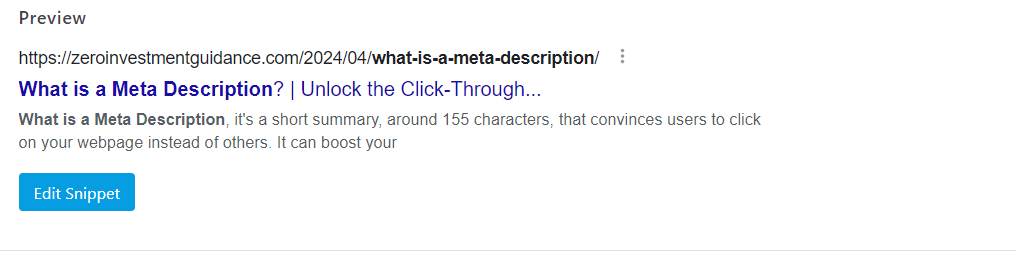
The meta description tag is a snippet of HTML code placed within the <head> section of a webpage. It provides a concise summary of the webpage’s content, typically displayed beneath the page title and URL in search engine results pages (SERPs).
Here’s a breakdown of the meta description tag:
- Function: Summarizes webpage content for search engines and users.
- Location: <head> section of the HTML code.
- Appearance: Displayed as a snippet below the page title and URL in search results.
- Length: Ideally around 155-160 characters.
While search engines like Google may sometimes choose to display an excerpt from your webpage content they believe best suits the user’s search query, crafting compelling meta descriptions is important. They can significantly impact how users perceive your webpage and influence their decision to click through from search results.
Conclusion
Meta descriptions are powerful tools that can significantly enhance your website’s search engine visibility and user traffic. By crafting clear, concise, and keyword-rich meta descriptions, you can effectively communicate the value proposition of your webpages and entice users to click through from search results.
Here’s a quick recap of the key takeaways:
- Meta descriptions are HTML code snippets that summarize a webpage’s content, typically displayed beneath the page title in search results.
- While search engines don’t definitively use them for ranking, compelling meta descriptions can significantly boost your click-through rate (CTR), a crucial SEO metric.
- Effective meta descriptions are clear, concise (around 155-160 characters), and target relevant keywords.
- They should also highlight the user benefits your webpage offers and include a compelling call to action (CTA) to encourage clicks.
By understanding and implementing these best practices, you can leverage meta descriptions to optimize your search engine results and attract a wider audience to your website.
FAQs
Q. What is the ideal length for a meta description?
A. There’s no strict character limit, but search engines typically display around 155-160 characters.
Q. Can I have the same meta description for all my webpages?
A. It’s best practice to create unique meta descriptions for each webpage to improve their relevance to specific searches.
Q. Do meta descriptions directly affect SEO ranking?
A. Search engines don’t confirm using meta descriptions as a direct ranking factor, but compelling descriptions can improve CTR, which can indirectly influence ranking.
By understanding and implementing these tips, you can leverage meta descriptions to optimize your search engine results and attract more visitors to your website.
Just wish to say your article is as surprising The clearness in your post is just cool and i could assume youre an expert on this subject Fine with your permission allow me to grab your RSS feed to keep updated with forthcoming post Thanks a million and please keep up the enjoyable work
I am curious to find out what blog platform you happen to be utilizing?
I’m experiencing some minor security problems with my latest website and I’d like to
find something more risk-free. Do you have any solutions?
Hello, I think your website might be having browser
compatibility issues. When I look at your blog in Chrome,
it looks fine but when opening in Internet Explorer, it has some overlapping.
I just wanted to give you a quick heads up! Other
then that, terrific blog!