Google Chrome is a widely used browser that offers many extensions to enhance the user experience. Google Chrome has a vast collection of extensions that can make your life easier as an SEO specialist or digital marketer.
These Google Chrome extensions For SEO can help you with keyword research, on-page optimization, link building, technical SEO, analytics, content creation, local SEO, social media, and more.
In this article, we will explore the best Google Chrome extensions for SEO that all marketers must have, and provide you with a comprehensive guide on how to use Google Chrome extensions for SEO to improve your website’s search engine ranking.
Google Chrome Extensions: All SEO Must Have In 2024
Here are some important Google Chrome Extensions for SEO:
A. Keyword Research Extensions
Keyword research is the foundation of any successful SEO strategy. The following Google Chrome extensions for SEO can help you with your keyword research:
1. Keywords Everywhere
- Keywords Everywhere, a Google Chrome extension for SEO is designed to help SEO professionals and digital marketers with their keyword research and analysis.
- The extension provides users with a wealth of data on search volume, competition, and cost-per-click (CPC) for various keywords, both within Google search results and on other websites.
- Users can view keyword metrics such as search volume, cost-per-click (CPC), and competition levels right on the search engine results page (SERP) without having to leave the page.
- In addition to search volume data, the Keywords Everywhere extension also provides users with related keyword ideas and suggestions, as well as the ability to save and export keyword lists.
- Users can also use the extension to analyze the search volume trends for specific keywords over time, helping them to better understand the search behavior of their target audience.
- The Keywords Everywhere extension is a valuable tool for SEO professionals and digital marketers who want to improve their keyword research and analysis process and optimize their content for search engines.
2. Google Keyword Planner
- The Google Keyword Planner is one of the best google chrome extensions for SEO. This tool is designed for SEO professionals and digital marketers to assist in keyword research and analysis.
- The extension provides a wide range of features that can help users identify valuable keywords for their website or content, including search volume, competition, and keyword difficulty.
- Users can also view related keywords and phrases, and analyze their relevance and potential traffic.
- The Google Keyword Planner extension also includes the ability to create and save keyword lists and view historical data for a particular keyword or group of keywords.
- Other features of the Google Keyword Planner extension include the ability to analyze search trends and forecast future traffic, and view estimated bid ranges for keywords in Google Ads campaigns.
- The Google Keyword Planner extension is a valuable tool for SEO professionals and digital marketers who want to improve the ranking and visibility of their website or content in search engine results.
3. UberSuggest
- The UberSuggest, another Google Chrome extension for SEO, helps professionals and digital marketers to assist in keyword research and analysis.
- The extension provides a wide range of features that can help users identify valuable keywords for their website or content, including search volume, competition, and keyword difficulty.
- Users can also view related keywords and phrases, and analyze their relevance and potential traffic.
- The UberSuggest extension also includes a content analysis tool, which allows users to analyze the content of a website or specific webpage and identify areas for improvement in terms of SEO.
- Other features of the UberSuggest extension include the ability to analyze backlinks and view top-performing content for a particular topic or keyword.
- The UberSuggest extension is a valuable tool for SEO professionals and digital marketers who want to improve the ranking and visibility of their website or content in search engine results.
B. On-page Optimization Extensions
On-page optimization is crucial for improving your website’s search engine ranking. The following Google Chrome extensions for SEO can help you with your on-page optimization:
1. SEOquake
- The SEOquake is another Google Chrome extension for SEO, designed for professionals and digital marketers to assist in the analysis and optimization of websites.
- The extension provides a wide range of features that can help users evaluate key SEO metrics, including domain authority, page authority, and backlink profiles.
- Users can also view detailed information about a website’s internal structure and content, such as the number of indexed pages, internal and external links, and keyword density.
- The SEOquake extension also includes a keyword research tool, which allows users to analyze the competitiveness and relevance of different keywords and provides insights into keyword difficulty and search volume.
- Other features of the SEOquake extension include the ability to analyze SERP features, such as snippets, site links, and video thumbnails, and compare different domains and URLs.
- The SEOquake extension is a useful tool for SEO professionals and digital marketers who want to improve the visibility and ranking of their websites in search engine results.
2. MozBar
- The MozBar, Google Chrome extensions for SEO. is a tool designed for SEO professionals and digital marketers to help with the analysis and optimization of websites.
- The extension provides a wide range of features that can help users identify and analyze important Google Chrome extensions for SEO metrics, such as domain authority, page authority, and backlink profiles.
- The MozBar also includes a keyword research tool, which allows users to quickly research and analyze the competitiveness and relevance of different keywords.
- Other features of the MozBar Google Chrome extensions for SEO include the ability to perform on-page analysis, highlight different types of links, and view social media metrics for a website.
- Additionally, the MozBar extension allows users to create custom searches and view SERP (search engine results page) features for specific keywords.
- The MozBar extension is a valuable tool for SEO professionals and digital marketers who want to improve the visibility and ranking of their websites in search engine results.
3. Web Developer
- The Web Developer is another Google Chrome extension for SEO tool designed for web developers and designers to assist in the development and testing of web applications and websites.
- In this Google Chrome extensions for SEO, provides a wide range of tools and features that can help users identify and resolve issues with their web applications or websites, including tools for debugging, testing, and optimizing code.
- Some of the key features of the Web Developer extension include the ability to disable JavaScript, view page resources, display image dimensions, validate HTML and CSS code, and measure the page load time.
- This Google Chrome extensions for SEO can also be used to modify page elements in real-time, which can be particularly helpful for designers who want to quickly experiment with different design elements or layouts.
- The Web Developer extension is a powerful tool for web developers and designers who want to streamline their workflow and improve the quality and performance of their web applications and websites.
C. Link Building Extensions
Link building is an important aspect of SEO that involves acquiring backlinks to your website. The following Google Chrome extensions for SEO can help you with your link-building efforts:
1. Ahrefs
- Ahrefs is one of the widely used Google Chrome extensions for SEO. Tool designed to provide users with detailed information about a website’s backlink profile and organic search performance.
- The extension allows users to view a wide range of metrics and data related to a website, including its backlinks, organic search traffic, and top-performing keywords. This information can be particularly useful for SEO professionals who want to analyze and improve a website’s search engine rankings and overall visibility.
- The Ahrefs extension can also be helpful for content creators and marketers who want to identify high-quality backlink opportunities and optimize their content for specific keywords.
- Additionally, this Google Chrome extensions for SEO provides users with a Site Explorer feature, which allows users to analyze any website or webpage in-depth and view detailed data and metrics.
- The Ahrefs extension is a powerful tool for anyone who wants to improve their website’s search engine performance and gain insights into their competitors’ SEO strategies.
2. LinkMiner
- The LinkMiner, Google Chrome extensions for SEO, is a tool designed to help users analyze the backlink profile of a website.
- The extension allows users to easily find and analyze the backlinks of a particular webpage or website, providing users with detailed information about each link, including its status, anchor text, and target URL.
- This information can be particularly useful for SEO professionals who want to improve the backlink profile of a website by identifying and analyzing high-quality backlinks.
- The LinkMiner extension can also be helpful for content creators who want to find potential backlink opportunities for their website or blog.
- The LinkMiner Google Chrome extensions for SEO provide users with metrics such as Domain Authority and Page Authority, which can help users quickly assess the quality of a website’s backlink profile.
- The LinkMiner extension is a valuable tool for anyone who wants to improve their website’s backlink profile and increase their website’s visibility in search engine results pages.
3. Hunter
- The Hunter, a Google Chrome extensions for SEO, is a tool designed to help users find email addresses associated with a particular domain name or company.
- The extension allows users to search for email addresses of specific individuals or teams, providing users with a list of potential matches and their sources.
- The Hunter, a Google Chrome extensions for SEO, can be particularly useful for sales and marketing professionals who want to reach out to potential clients or customers via email.
- The extension can also be helpful for job seekers who want to find the email addresses of hiring managers or recruiters.
- The Hunter extension can save users a significant amount of time by automating the process of searching for email addresses, which can be time-consuming and challenging to do manually.
- Overall, the Google Chrome extensions for SEO, Hunter extension is a valuable tool for anyone who wants to find email addresses associated with a particular domain name or company.
D. Technical SEO Extensions
Technical SEO involves optimizing your website’s technical aspects to improve its search engine ranking. The following Google Chrome extensions for SEO can help you with your technical SEO:
1. Check My Links
- The Check My Links, Google Chrome extensions for SEO, is a widely used tool, designed to help users find broken links on a webpage.
- The extension crawls through all the links on a webpage and highlights any broken links in red. This can be particularly useful for web developers and content creators who want to ensure that all the links on their webpage are functioning correctly and not leading to 404 error pages.
- Additionally, the Check My Links extension can save users a significant amount of time by automating the process of finding and fixing broken links.
- The extension can be especially useful for those who manage large websites or regularly create new content with many links.
- The Check My Links, Google Chrome extensions for SEO is a valuable tool for anyone who wants to ensure that their website’s links are functioning correctly and providing a seamless user experience.
2. Redirect Path
- The Redirect Path Google Chrome extensions for SEO, help users identify and troubleshoot HTTP status codes and redirect issues.
- The extension allows users to see the complete path of a URL, including any redirects that occur along the way.
- The Redirect Path extension highlights any issues with the redirects, such as redirect chains or loops, which can negatively impact a website’s SEO and user experience.
- This Google Chrome extensions for SEO, Redirect path, also provides users with detailed information about the HTTP status codes, including 301 redirects, 302 redirects, and 404 errors. This information can help users quickly identify and diagnose any issues with their website’s redirects, allowing them to take corrective action and ensure a seamless user experience.
- The Redirect Path extension is helpful for web developers, marketers, and website owners who want to ensure that their website’s redirects are functioning correctly and not negatively impacting their website’s SEO or user experience.
- Overall, Google Chrome extensions for SEO, the Redirect Path extension is a valuable tool for anyone who wants to improve the performance and user experience of their website.
3. SEO Minion
- The SEO Minion Google Chrome extensions for SEO, help users with their search engine optimization (SEO) efforts.
- The extension allows users to analyze their website’s on-page SEO factors, including meta tags, headings, and images.
- The SEO Minion extension also provides users with a detailed analysis of their website’s backlinks, including the number of backlinks, referring domains, and anchor text.
- Users can also use the extension to check their website’s broken links and generate a sitemap.
- Additionally, the Google Chrome extensions for SEO, Minion extension provides users with a preview of how their website will appear in Google search results, which can help with optimizing their meta tags and descriptions.
- The SEO Minion extension is helpful for web developers, marketers, and website owners who want to improve their website’s SEO and search engine rankings.
- Overall, the SEO Minion extension is a useful tool for anyone who wants to optimize their website for search engines and improve their online visibility.
E. Analytics Extensions
Analytics allows you to track your website’s performance and make data-driven decisions. The following Google Chrome extensions for SEO can help you with your analytics:
1. Google Analytics Debugger
- The Google Analytics Debugger Google extension is a tool designed to help users debug and troubleshoot their Google Analytics implementation.
- The extension allows users to see detailed information about the data being sent to Google Analytics, including events, page views, and e-commerce transactions.
- these Google Chrome extensions for SEO, display this information in the Chrome developer console, making it easy for users to quickly identify and diagnose any issues with their Google Analytics implementation.
- The Google Analytics Debugger extension is helpful for web developers, marketers, and website owners who want to ensure that their Google Analytics data is accurate and reliable.
- By using the extension to debug their implementation, users can ensure that they are collecting the data they need to make informed business decisions based on their website’s performance.
- Overall, the Google Analytics Debugger extension is a valuable Google Chrome extensions for an SEO tool for anyone who wants to improve the accuracy and reliability of their Google Analytics data.
2. Google Tag Assistant
- The Google Tag Assistant, and Google Chrome extensions for SEO, help users troubleshoot and verify their website’s tracking tags.
- The extension allows users to verify that Google tags, such as Google Analytics, AdWords conversion tracking, and Google Tag Manager, are installed and configured correctly on their website.
- The Tag Assistant extension provides users with information on any errors or issues with the tags, as well as suggestions on how to fix them. Users can also view detailed information on each tag, including version, status, and configuration settings.
- The Tag Assistant extension is helpful for web developers, marketers, and website owners who want to ensure that their tracking tags are functioning correctly and providing accurate data.
- Overall, the Google Tag Assistant Google Chrome extensions for SEO, is a useful tool for anyone who wants to improve the tracking and measurement of their website’s performance.
3. SimilarWeb
- The SimilarWeb Google Chrome extensions for SEO, provide users with insights into website traffic and performance.
- The extension allows users to view website traffic data, including total visits, unique visitors, and average visit duration. Users can also see information on traffic sources, such as organic search, social media, and referral traffic.
- In addition, the SimilarWeb extension provides users with insights into a website’s engagement metrics, such as bounce rate and page views per visit.
- This Google Chrome extensions for SEO also offers information on the top keywords and referring domains for a website. This information is helpful for businesses and marketers who want to analyze their own website’s performance or gain insights into their competitors’ online strategies.
- Overall, the SimilarWeb extension is a valuable tool for anyone who wants to gain insights into website traffic and performance.
F. Content Creation Extensions
Content creation is an essential part of any SEO strategy. The following Google Chrome extensions for SEO can help you with your content creation:
1. Grammarly
- The Grammarly Google Chrome extensions for SEO, help users improve the grammar, spelling, and clarity of their written content.
- The extension analyzes the user’s text and provides suggestions on how to correct errors, improve sentence structure, and enhance the overall readability of the content.
- The Grammarly extension of Google Chrome extensions for SEO, can be used for various types of written content, including emails, social media posts, and documents.
- Users can choose from different types of writing styles, such as academic, business, or casual, to ensure that the suggestions are tailored to their specific needs.
- The extension also provides a plagiarism checker to ensure that the content is original.
- The Grammarly extension is a valuable tool for anyone who wants to improve the quality of their written communication, whether it’s for personal or professional use.
- Overall, the Grammarly extension is a comprehensive writing tool that helps users create clear and error-free content.
2. Hemingway Editor
- The Hemingway Editor Google Chrome extensions for SEO, help users improve the readability and clarity of their written content.
- The extension analyzes the user’s text and provides suggestions on how to simplify sentences, eliminate unnecessary words, and improve overall readability.
- The Hemingway Editor uses color-coding to highlight different areas for improvement, such as complex sentences, passive voice, adverbs, and use of the passive voice. Users can make edits directly within the extension and see the updated readability score.
- The Hemingway Editor extension is helpful for anyone who wants to improve the clarity and readability of their written content, whether it’s for personal or professional use.
- Overall, the Hemingway Editor is the best Google Chrome extensions for SEO, a valuable tool for users who want to improve the effectiveness of their written communication.
3. CoSchedule Headline Analyzer
- The CoSchedule Headline Analyzer Google Chrome extensions for SEO, is a tool designed to help content creators improve the effectiveness of their headlines.
- The extension analyzes headlines based on various factors such as length, sentiment, and word choice, and provides a score and recommendations on how to improve the headline.
- The Headline Analyzer also provides a preview of how the headline will look in search engine results and social media platforms. This is helpful for content creators who want to ensure their headlines are engaging and will attract clicks from their target audience.
- Users can also save and organize their headline analysis results for future reference.
- Overall, the CoSchedule Headline Analyzer Google Chrome extensions for SEO, is a useful tool for content creators who want to optimize their headlines and improve the effectiveness of their content marketing efforts.
G. Local SEO Extensions
Local SEO involves optimizing your website for local search results. The following Google Chrome extensions for SEO can help you with your local SEO:
1. Moz Local
- The Moz Local Google extension is a tool designed to help businesses manage their local business listings across various platforms.
- The extension allows users to check their business’s online presence and verify that their business information, such as name, address, and phone number (NAP), is accurate and consistent across different online directories.
- This is important for local SEO, as inconsistent information can negatively impact a business’s search engine rankings.
- The Moz Local extension also provides users with the ability to manage and update their business information directly from the extension.
- Users can also monitor their online reviews and receive alerts when new reviews are posted by using these Google Chrome extensions for SEO.
- Overall, the Moz Local extension is a helpful tool for businesses that want to improve their local SEO efforts and ensure their business information is accurate and consistent across various online directories.
2. Local SEO Checklist
- The Local SEO Checklist Google extension is a tool designed to help businesses improve their local search engine optimization (SEO) efforts.
- The extension provides a comprehensive checklist of tasks that businesses should complete to optimize their website for local search. The tasks are organized into categories such as website optimization, local listings, reviews, and social media.
- The Local SEO Checklist extension provides detailed explanations of each task and offers links to helpful resources and tools to help users complete the tasks.
- Users can also customize the checklist based on their business needs and track their progress.
- The extension is helpful for businesses that want to ensure they are taking all the necessary steps to improve their local SEO efforts and increase their online visibility to potential customers if they use these Google Chrome extensions for SEO work.
- Overall, the Local SEO Checklist extension is a valuable tool for businesses that want to improve their local SEO strategy and increase their online presence.
3. Whitespark Local Citation Finder
- The Whitespark Local Citation Finder Google extension is a tool designed to help businesses improve their local search engine optimization (SEO) efforts.
- The extension allows users to search for local citation opportunities, which are mentions of a business’s name, address, and phone number (NAP) on other websites.
- Local citations are an important factor in local SEO, as they can help improve a business’s visibility in search engine results pages (SERPs).
- The Whitespark Local Citation Finder extension provides a list of potential citation opportunities, along with important information such as domain authority and the type of citation.
- Users can also filter their search results by location, category, and platform. This Google Chrome extensions for SEO is helpful for businesses that want to improve their local SEO efforts and increase their online visibility to potential customers.
- Overall, the Whitespark Local Citation Finder extension is a valuable tool for businesses that want to improve their local SEO strategy and increase their online presence.
H. Social Media Extensions
In addition to the SEO extensions mentioned above, there are also Google Chrome extensions for SEO that can help you with your social media marketing efforts. These extensions can help you manage your social media accounts, schedule your posts, and track your performance. Let’s take a look at some of the best social media Google Chrome extensions for SEO.
1. Buzzsumo
- The Buzzsumo Google extension is a tool designed to help content creators and marketers find popular content and influencers in their industry.
- The extension provides insights on content performance, including social media shares, backlinks, and overall engagement.
- Users can also search for influencers and see their social media profiles, follower count, and engagement rates.
- The Buzzsumo extension allows users to save and export their search results for future reference.
- It also provides recommendations on content and headlines based on the search criteria.
- Overall, the Buzzsumo Google Chrome extensions for SEO, are a valuable tool for content creators and marketers who want to stay on top of industry trends and identify popular content and influencers to help inform their content strategy.
2. Buffer
- The Buffer Google extension is a tool designed to help social media managers and marketers schedule and publish posts on social media platforms.
- The extension allows users to quickly and easily add content to their Buffer queue, which can then be automatically published at the desired time and date.
- The Buffer extension is a widely used Google Chrome extensions for SEO, which supports a variety of social media platforms, including Facebook, Twitter, LinkedIn, Pinterest, and Instagram.
- Users can also customize the post format for each platform, including text, images, and hashtags.
- In addition to scheduling posts, the Buffer extension also provides analytics on post-performance, allowing users to track engagement and adjust their social media strategy accordingly.
- Overall, the Buffer extension is a useful tool for social media managers and marketers who want to streamline their social media workflow and improve their social media strategy if they use these Google Chrome extensions for SEO purposes.
3. Hootsuite
- Hootsuite is a social media management tool that also offers Google Chrome extensions for SEO.
- The Hootsuite extension allows users to manage and schedule social media posts from within their browser browsers, making it easier to stay active on multiple social media platforms.
- Users can connect their social media accounts to the Hootsuite dashboard and then use the extension to schedule posts, monitor their accounts, and track relevant keywords and hashtags.
- The extension also provides analytics and insights into the performance of social media posts.
- Overall, Hootsuite is a useful tool for anyone looking to streamline their social media management and improve their online presence if they use these Google Chrome extensions for SEO work.
I. Additional Extension
There are some other extensions also, which are very much required to have by Marketers:
1. Tag Assistant
- The Tag Assistant Google extension is a tool designed to help web developers troubleshoot issues with tracking and analytics tags on their websites.
- The extension checks for errors and provides detailed information on Google tags, such as Google Analytics, Google Tag Manager, and AdWords Conversion Tracking, to ensure that they are working correctly.
- The Tag Assistant extension displays a list of tags that are present on the current page, along with any issues that need to be addressed. It also provides suggestions on how to fix the issues.
- The Tag Assistant, of Google Chrome extensions for SEO, is helpful for web developers who want to ensure that their tracking and analytics tags are working correctly, which is important for accurate website analytics and marketing analysis.
- Overall, the Tag Assistant extension is a valuable tool for web developers who want to ensure the proper functioning of their website’s tracking and analytics tags.
2. User-Agent Switcher
- The User-Agent Switcher Google extension is a tool that allows users to change the User-Agent string sent by their browser to websites they visit.
- The User-Agent string is a piece of information sent by a user’s browser that identifies the browser and operating system being used.
- By using these Google Chrome extensions for SEO and changing the User-Agent string, users can trick websites into thinking they are using a different browser or device than they are.
- This can be useful for testing website compatibility or for accessing websites that may be restricted to certain browsers or devices.
- The User-Agent Switcher extension provides a list of pre-defined User-Agent strings for different browsers and devices, but users can also add their custom User-Agent strings.
- Overall, the User-Agent Switcher extension is a helpful tool for users who want to test website compatibility or access restricted websites.
3. AMP Validator
- Google Chrome extensions for SEO, AMP Validator must use a tool, designed to help web developers ensure that their web pages comply with the Accelerated Mobile Pages (AMP) framework.
- The AMP framework is designed to make web pages load quickly and efficiently on mobile devices.
- The AMP Validator extension checks for errors in the HTML markup of a web page and alerts developers to any issues that may prevent the page from being AMP-compliant.
- This extension is useful for web developers who are creating or maintaining AMP pages, as it can help them identify and fix issues quickly.
- The AMP Validator extension is a helpful tool for web developers who want to create fast and efficient web pages that are optimized for mobile devices.
4. Nofollow
- Nofollow is a Google Chrome extensions for SEO that outlines nofollow links on web pages.
- Nofollow links are hyperlinks with a special attribute that tells search engines not to follow the link.
- This extension can be useful for SEO professionals who want to identify nofollow links on a webpage and understand how they may impact a website’s search engine ranking.
- The extension outlines no-follow links in red, making them easy to spot and distinguish from do-follow links.
- By using these Google Chrome extensions for SEO, you can gain a better understanding of a webpage’s link profile and optimize your link-building strategy accordingly.
5. Linkclump
- Linkclump is a Google Chrome extension that allows you to open, copy, or save multiple links at the same time.
- This extension can be useful for anyone who needs to quickly access a large number of links, such as researchers, content creators, or SEO professionals.
- With Linkclump, Google Chrome extensions for SEO, you can simply drag your mouse to select multiple links on a webpage and then choose whether to open them in new tabs, copy them to the clipboard, or save them to a file. This saves you time and effort compared to manually clicking on each link one by one.
- Linkclump is highly customizable, allowing you to configure its options to suit your specific needs.
6. Fat Rank
- Fat Rank is another must-use Google Chrome extensions for SEO that tells you where your website ranks on Google for a specific keyword or phrase.
- This extension can be useful for SEO professionals who want to monitor their website’s search engine ranking and track changes over time.
- With Fat Rank, you can simply enter a keyword or phrase and the extension will show you where your website ranks on Google’s search engine results page (SERP).
- You can also track multiple keywords and view historical ranking data.
- Additionally, Fat Rank provides insights into the competition for each keyword and offers suggestions for improving your website’s ranking.
- By using this extension, you can gain valuable insights into your website’s SEO performance and make data-driven decisions to improve your search engine ranking and very valuable Google Chrome extensions for SEO workers.
7. NAPHunter
- NAPHunter is a usable Google Chrome extensions for SEO that searches for name, address, and phone number (NAP) information on a webpage.
- This extension can be useful for businesses or SEO professionals who want to verify the accuracy of their NAP information across the web.
- With NAPHunter, you can simply click on the extension icon and it will search the webpage for any NAP information. This includes the business name, address, phone number, and other relevant contact information.
- NAPHunter also provides a report on the NAP consistency of a website, highlighting any inconsistencies or errors that could impact local search engine rankings.
- By using these Google Chrome extensions for SEO work, you can ensure that your business’s NAP information is accurate and consistent across the web, which can help improve your local search engine ranking and drive more traffic to your website.
8. Nimbus Screenshot & Screen Video Recorder
- Nimbus Screenshot & Screen Video Recorder is a Google Chrome extension that enables fast, flexible screen capture and annotation.
- This extension can be useful for anyone who needs to capture screenshots or record videos of their screen for various purposes, such as creating tutorials, documenting bugs, or sharing ideas and helpful Google Chrome extensions for SEO workers.
- With Nimbus Screenshot & Screen Video Recorder, you can easily capture your entire screen, a selected portion of your screen, or a specific application window.
- The extension also offers a range of annotation tools, such as text boxes, arrows, and highlighting, allowing you to add notes or draw attention to specific parts of your capture.
- Additionally, Nimbus Screenshot & Screen Video Recorder enables you to record screen videos, including audio and webcam footage, making it a versatile tool for creating visual content.
- By using this extension, you can streamline your screen capture and annotation process and enhance your communication with visual aids.
9. OpenSEO Stats
- OpenSEO Stats is a Google Chrome extension that provides in-depth information about a web page’s SEO performance.
- This extension can be useful for website owners, marketers, and SEO professionals who want to analyze their website’s performance and make data-driven decisions to improve their search engine ranking as well as these Google Chrome extensions for SEO work and enhance your visibility to clients.
- With OpenSSL Stats, you can quickly access a webpage’s traffic ranking, meta tags, load time, and other important metrics.
- The extension also provides insights into the website’s backlink profile, social media presence, and keyword density.
- Additionally, OpenSEO Stats offers suggestions for improving the website’s SEO performance, such as optimizing meta tags, improving page speed, and adding more internal links.
- By using this extension, you can gain a comprehensive understanding of your website’s SEO performance and make informed decisions to improve your search engine ranking and drive more traffic to your website.
10. Colorzilla
- Colorzilla is a Google Chrome extension that allows you to easily obtain the hex and RGB values of colors used on any website.
- This extension can be particularly useful for web designers, graphic designers, or anyone who needs to work with colors.
- With Colorzilla, you can use an eyedropper tool to select any color on a webpage, and the extension will display its hex and RGB values. You can also save and organize your favorite colors for easy access in the future.
- Colorzilla also provides additional features such as a color picker and gradient generator, allowing you to create and experiment with custom color palettes.
- By using these Google Chrome extensions for SEO work, Colorzilla can streamline your workflow and save time by quickly obtaining accurate color values without the need for additional software or tools.
11. GMass
- GMass is a Google Chrome extension that allows you to send customized emails to multiple recipients at once directly from your Gmail account.
- This extension is especially useful for businesses, marketers, and individuals who need to send mass emails but want to personalize each message.
- With GMass, you can compose an email and easily add multiple recipients, either from your Gmail contact list or by importing a CSV file.
- The extension also allows you to customize each email using placeholders, such as the recipient’s name or company, and you can even add attachments or set up automatic follow-up emails.
- Additionally, GMass offers advanced features such as email scheduling and mail merge reports to track the success of your email campaigns.
- By using GMass, you can streamline your email communication and save time while still providing a personalized touch to each message you send.
12. Yesware
- Yesware is another Google Chrome extension for SEO work that helps you track the performance of your outgoing emails.
- This extension is especially useful for sales professionals, marketers, and anyone who needs to send emails and wants to understand how their recipients are engaging with the content.
- With Yesware, you can track email opens, link clicks, and attachment downloads, providing valuable insights into your email campaigns’ performance.
- Additionally, the extension allows you to create and send email templates, schedule emails, and set up reminders for follow-ups, making it easier to manage your email communication.
- Yesware also integrates with popular CRM platforms, such as Salesforce and HubSpot, allowing you to sync your email data and streamline your workflow.
- By using Yesware, you can improve your email communication and gain valuable insights into how your recipients are interacting with your content, helping you to optimize your email campaigns and improve your overall performance.
Get SEMrush Premium @ $3 or INR 80/- Per months
Conclusion
In conclusion, Google Chrome extensions for SEO offer a wide range of useful tools and resources for SEO professionals, marketers, and anyone looking to improve their online presence.
From keyword research to website analysis and social media management, there are many extensions available to help you optimize your website, attract more traffic, and improve your overall online performance.
Whether you need to track your email campaigns, find new keywords, or analyze your website’s traffic, there is an extension that can help.
By using these extensions, you can save time, streamline your workflow, and gain valuable insights into your online activity, helping you to make more informed decisions and improve your overall online strategy. With the right tools and resources at your fingertips, you can take your online presence to the next level and achieve your goals.
FAQs
Q. What are Google Chrome extensions?
A. Google Chrome extensions are small software programs that can be installed on the Chrome web browser to add new features and functionality.
Q. Are these Google Chrome extensions free to use?
A. Most of these Google Chrome extensions are free to use, but some may offer paid plans with additional features. Make sure to check the pricing before using any extension.
Q. Are Google Chrome extensions safe to use?
A. Most Google Chrome extensions are safe to use, but it’s essential to download them from reputable sources and review the permissions they request before installing them.
Q. Do I need to pay for Google Chrome extensions?
A. Many Google Chrome extensions are free to use, but some may require a subscription or one-time purchase to access certain features or services.
Q. How do I install a Google Chrome extension?
A. To install a Google Chrome extension, go to the Chrome Web Store, search for the extension you want, and click the “Add to Chrome” button.
Q. Can Google Chrome extensions improve my SEO?
A. Yes, many Google Chrome extensions can help improve your SEO by providing tools and resources for keyword research, website analysis, link building, and more.

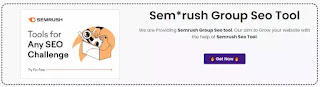
Your point of view caught my eye and was very interesting. Thanks. I have a question for you.
Thanks for sharing. I read many of your blog posts, cool, your blog is very good.